Editor's review
In an age where your private information stored in your PC is at risk from spyware and hackers, it is important that you make sure that no confidential credentials are stored in your system in an unsecure manner. Often you may have saved passwords or login credentials in documents or text files and have forgotten about it. In some cases your browser may have saved this data by default. To find all such data and eliminate them you can rely on the Smart ID Scan 2.0 application.
When you launch the Smart ID Scan 2.0 application you are greeted by a compact screen which asks you to initiate scanning process. Just click on ID Scan and too would jump deep into every possible file in your system and try to locate private information. Some of the typical information it looks to discover includes credit card numbers and net-banking IDs and passwords. Also other data such as social networking usernames, email passwords too are flagged up. Now once the list of private data is showcased, it allows you to choose and delete them. However as opposed to a typical delete process, it proceeds to complete shred them by making multiple writes, so that these data cannot be obtained by any recovery tool. On the technical front, the program is packaged in a small setup file of less than two and half megabytes in size and it runs on nearly all Windows OS versions in vogue today.
The Smart ID Scan 2.0 application is marked with a score of two rating stars for meeting its objectives of discovering and assuredly eliminating personal data and other credentials which a hacker can access on your system. Its developers though need to consider adding a Password Safe feature to this tool to extend its appeal.


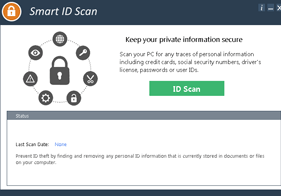
User comments